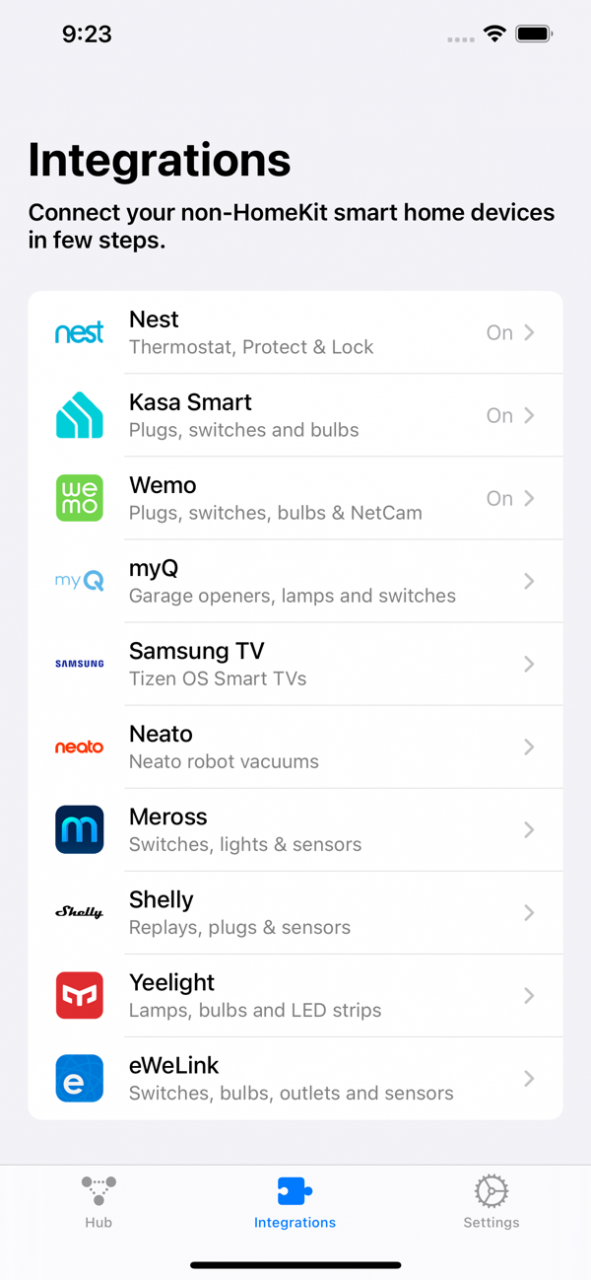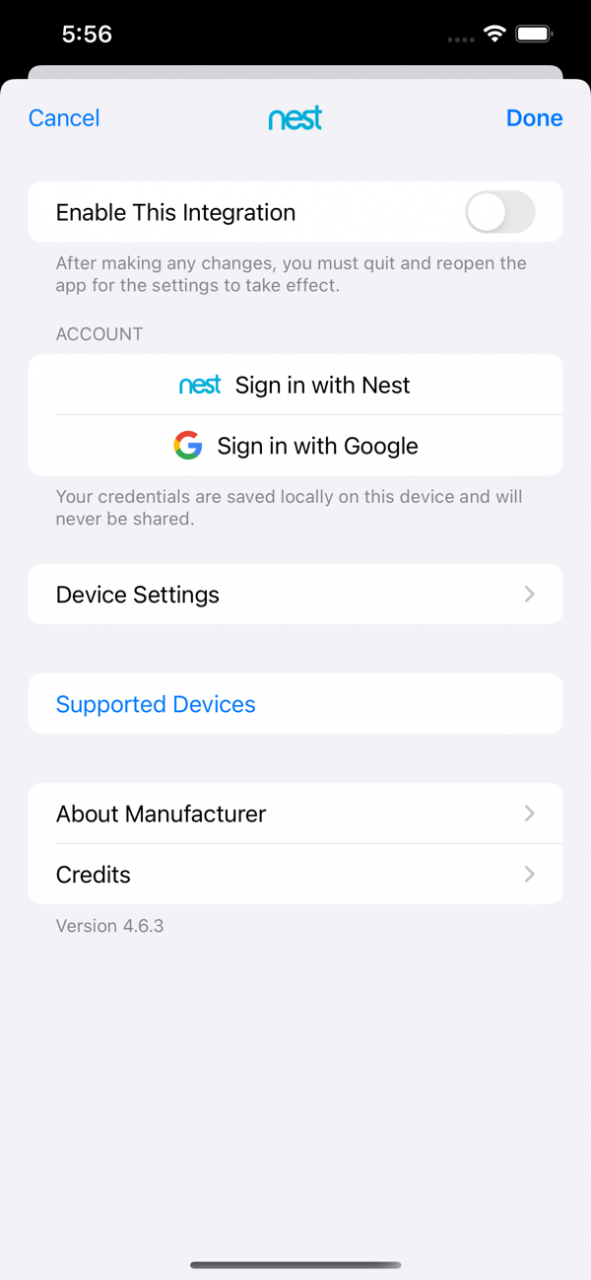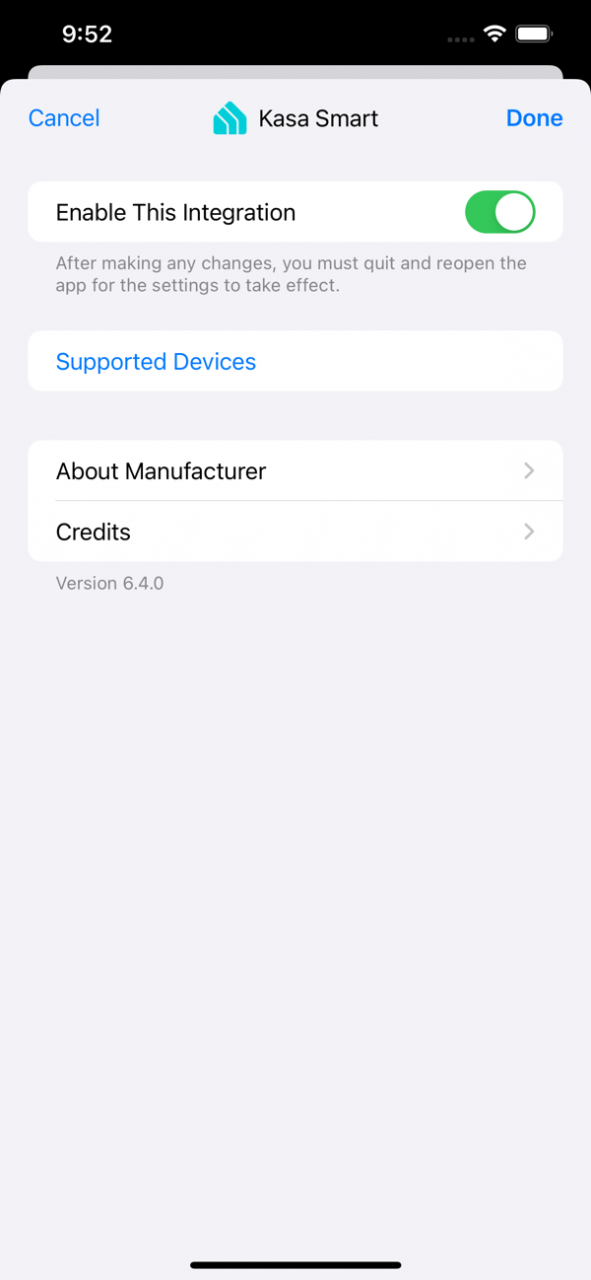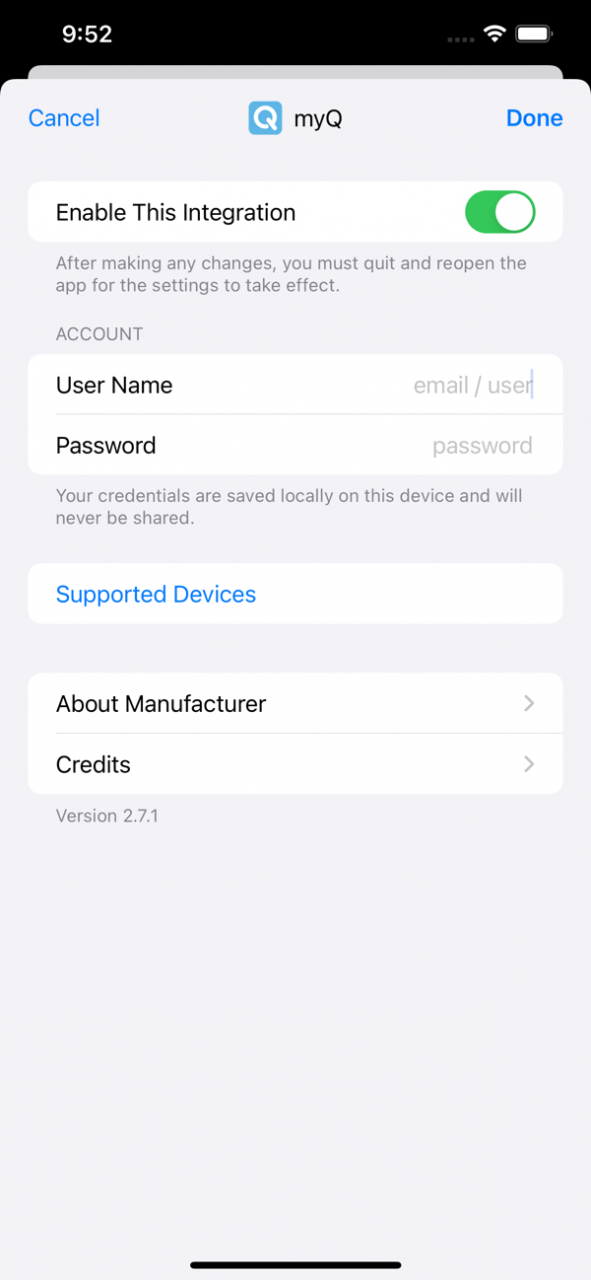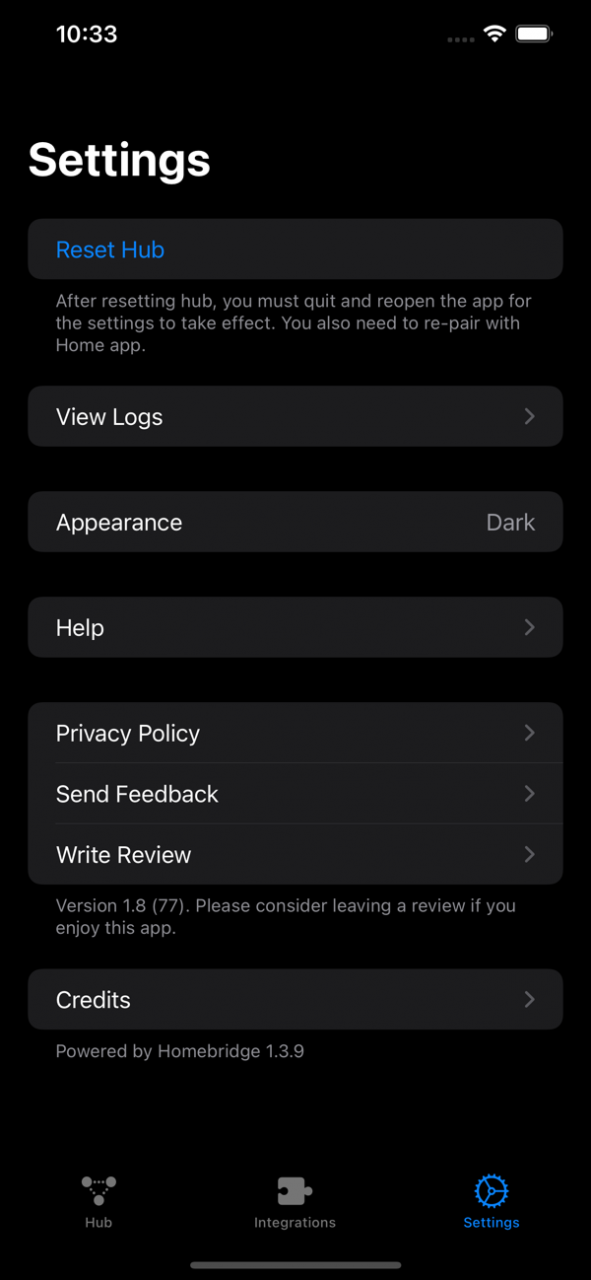Hub for HomeKit 1.9.2
Continue to app
Free Version
Publisher Description
The out-of-the-box Homebridge server on your spare iPhone/iPad.
Hub for HomeKit brings HomeKit support to tons of smart home devices that do not natively support HomeKit.
The app turns your old iPhone or iPad into a Homebridge server in few seconds, thus you don't need to set up a Homebridge server manually.
Connects third-party non-HomeKit smart home devices to HomeKit instantly. Just install this app on your spare iPhone/iPad, and keep your device unlocked and plugged in. Done!
Supported integrations:
- Nest (Both Nest & Google accounts are supported)
- Kasa Smart
- Wemo
- myQ
- Samsung TV
- Meross
- Shelly
- eWeLink
- Bond
- Yale Sync Alarm
- Yeelight
- Logitech Harmony
- Hatch sound machine
- Neato robot vacuums
- More to come
Designed exclusively for iOS, HomeKit Hub takes full advantage of the latest iOS features and technologies, giving you innovative, fast, and powerful tools.
Works on iPhones and iPads including old models such as iPhone 6, iPhone 6S, iPhone 7, iPhone 8, iPhone X/XR/XS, iPhone SE/SE 2, etc. Works on any iOS 13+ devices.
Note: For Nest integration, if you sign in with Google, only Nest device permissions are requested. The app is NOT able to access your emails, calendars or anything else. Plus, all credentials are saved locally on your device only.
Privacy Policy: No personal data was collected. View full version: https://joyapps.com/privacy
Apr 6, 2022 Version 1.9.2
Fixed the crash issue and improved app performance.
About Hub for HomeKit
Hub for HomeKit is a free app for iOS published in the Food & Drink list of apps, part of Home & Hobby.
The company that develops Hub for HomeKit is Chunxia Li. The latest version released by its developer is 1.9.2.
To install Hub for HomeKit on your iOS device, just click the green Continue To App button above to start the installation process. The app is listed on our website since 2022-04-06 and was downloaded 225 times. We have already checked if the download link is safe, however for your own protection we recommend that you scan the downloaded app with your antivirus. Your antivirus may detect the Hub for HomeKit as malware if the download link is broken.
How to install Hub for HomeKit on your iOS device:
- Click on the Continue To App button on our website. This will redirect you to the App Store.
- Once the Hub for HomeKit is shown in the iTunes listing of your iOS device, you can start its download and installation. Tap on the GET button to the right of the app to start downloading it.
- If you are not logged-in the iOS appstore app, you'll be prompted for your your Apple ID and/or password.
- After Hub for HomeKit is downloaded, you'll see an INSTALL button to the right. Tap on it to start the actual installation of the iOS app.
- Once installation is finished you can tap on the OPEN button to start it. Its icon will also be added to your device home screen.